Logitech M337 wireless mouse review | Update- Better choice available !
Hello everyone,
With the COVID19 situation, many of you are doing work from home. For many of you this would be a different experience than working at the office. When it comes to work from home, it needs good set up including proper desk, chair, good internet connectivity, proper electrical outlets etc. While working on the laptop or desktop computer, wires are big problem, let it be keyboard wires, charging cables or the mouse wires. You definately want to go wireless set up and it starts with a good wireless mouse.
There are plenty of options available on the amazon for wireless mouse, however I have my own opinion about wireless mouse based on my experience and logic. Hope this article will save your time determining wireless mouse for you. So let’s get started.
There are many types of wireless mouse. The one that comes cheaper, need a USB receiver and the power supply is AA batteries. Though these are cheaper, USB receiver block one of your USB port and also it is not suitable if you work on the multiple laptops. Let’s say imagine a moment when you need to use USB ports to connect your phone, plug in headphone, and still use the mouse.
So the obvious choice is to go for bluetooth mouse. With this type of mouse, you don’t need USB receiver and it uses bluetooth for the connectivity. You can easily switch your mouse over other laptop and you don’t need to plug in/ plug out the receiver.
Second important factor is chargeable mouse. This removes need to replace AA or AAA batteries and can go months on a single charge. However options I scrolled on amazon for Bluetooth + Chargeable mouse were not that attractive.
But I found this mouse, Logitech M337 which has good ratings over amazon and somewhat closer to my need. I ordered it and using it for 2 months now. Based on that below are my Pros & Cons
Pros
2. Mouse is small and very comfortable in the hand. You wont get any pain even after working on it for a long day.
3. Scroll wheel is smooth and it also comes with additional button which is by default “Switch app” on windows and mac. (a dedicated button for ALT+TAB). You can customise this feature based on shortcut that you use frequently. This is really a great feature. (You need to download Logitech app on windows/ mac to customize this and you can also customize the gestures which is awesome)
4. This mouse works on MacBook without any issues so yeah, it is supported on the Mac.
5. Setting this device is no pain. You have dedicated reset button at the bottom and you can pair with your laptop without any issues.
Cons:
1. Button clicks are very noisy and if you don’t get irritated with the button clicks then it is a good choice.
2. Matte finish on the sides caches dust very easily but you can remove it with soft cloth
3. After setting this mouse on macOS, cursor movement was little slow but you can easily fix that by going to “System Preferences” -> “Mouse” -> “Tracking speed”
4. Some of the people are complaining about battery warning within 2 months. I haven’t faced this yet and I do switch off mouse when I don’t need it. But still it is normal AAA battery which you can easily replace.
Conclusion:
Update : Review after using it for 6-7 months
Let me talk about the cons. The battery is still working good. Now it is taking bit time (2 seconds) to connect when I start my laptop but no issues afterwords. I think it is due to battery cells got dimmed up.
But still overall battery life is good.
I mentioned matte finish caches some dust but it did not go bad. My mouse is still good looking and clean.
About the Pros, practically I did not use custom gestures and dedicated button. I still use ALT+ TAB on keyboard. May be I am not a mouse guy. But for people like me, this additional button doesn’t do much (if you are normal user).
- The button click noise do lot of discomfort while working. Thought I could bear this but couldn’t.
- When we need to switch the laptop, we need to reset the mouse and set up for the new laptop. When we again want to switch back to original laptop, we again need to set up this mouse. This is very frustrating.
So even though this is a solid good mouse, I have to say better choice is available.
There are some devices available those can switch the laptop without setting up again and again. They use bluetooth 5.0 and also are silent with button clicks.
One of such mouse is Dell MS3320W.
Before purchasing make sure if it works for your laptop as it uses bluetooth 5.0. You can find below amazon link for the more information.
Technical Details:
| Brand | Logitech |
|---|---|
| Manufacturer | Logitech |
| Model | 910-004521 |
| Model Year | 2016 |
| Product Dimensions | 10.05 x 3.3 x 6.11 cm; 82 Grams |
| Batteries | 1 AAA batteries required. (included) |
| Item model number | 910-004521 |
| Hardware Platform | Laptop, PC |
| Special Features | Wireless, Bluetooth, Optical, Laser |
| Mounting Hardware | Mouse, 1 AA Battery and User Documentation |
| Batteries Included | Yes |
| Batteries Required | Yes |
| Battery Cell Composition | Alkaline |
| Connector Type | Bluetooth |
| Movement Detection Technology | Optical |
| Material | Plastic |
| Hand Orientation | Ambidextrous |
| Has Auto Focus | No |
| Supports Bluetooth Technology | Yes |
| Programmable Buttons | No |
| Manufacturer | Logitech |
| Country of Origin | China |
| Item Weight | 82 g |
Dell :
| Manufacturer | Dell Computers |
|---|---|
| Series | Dell |
| Colour | Black |
| Item Height | 13.3 Centimeters |
| Item Width | 46 Millimeters |
| Product Dimensions | 8.7 x 4.6 x 13.3 cm; 150 Grams |
| Batteries | 1 AA batteries required. (included) |
| Item model number | MS3320W |
| Wattage | 4.5 |
| Operating System | Linux, Mac OS X 10.0 Cheetah, Chrome OS |
| Are Batteries Included | Yes |
| Lithium Battery Energy Content | 4.5 Watt Hours |
| Lithium Battery Weight | 0.85 Grams |
| Number Of Lithium Ion Cells | 1 |
| Included Components | Mouse + Battery + Dongle |
| Manufacturer | Dell Computers |
| Country of Origin | India |
| Item Weight | 150 g |
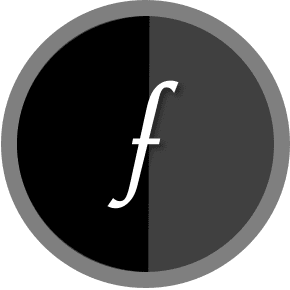
Hidden Camera Detector app developer and blogger. We are in a process to build something useful and also provide tech information to the readers.