How to move to signal from whatsapp

Hello everyone,
Use Signal
— Elon Musk (@elonmusk) January 7, 2021
Step 1:
Register to signal app with your mobile number.
Step 2:
Create group in signal app with the same name as your created on WhatsApp.

Step 3:
Go to group settings, Tap on Group link. Then turn on group links and approve new members and click on share.

Step 4:
Share that link on the exact same WhatsApp group.

With this link, people in your WhatsApp group will be able to register to the signal app and join the group that you have created. This will eliminate your manual efforts to invite people and then manually keep adding them as they join signal.
Signal also mentioned that they are launching chat wallpapers and animated stickers soon. Signal app already offers video calling and audio calling features.
So with this, it will be smooth transition from WhatsApp to signal app.
Hope you liked this article, feel free to comment below if you have further discussion points.
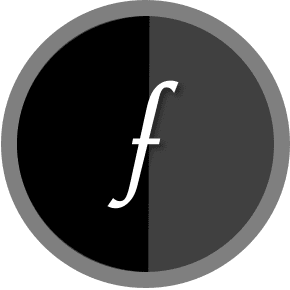
Hidden Camera Detector app developer and blogger. We are in a process to build something useful and also provide tech information to the readers.