How to use Lens Detector
[ Step by Step guide ]
Hello everyone!
Let’s talk on how to use lens detector feature on hidden camera detector app.
Lens Detector feature uses AI (Artificial Intelligence) to detect camera lenses. It performs frame by frame analysis of your camera preview, does image processing and try to find best possible cameras in your camera preview. It show possible cameras inside red rectangular box. App also classify other electronic objects like electronic device, laptop, mobile camera etc.
To use this feature, you just need to scan your surroundings 360° and roam around the place. When mobile camera, CCTV or pin hole camera is detected, app will beep showing the rectangular box. App uses ML model trained by Google and applies post processing on top of that. Sometimes results are not accurate and it might show wrong object as potential camera, so user intervention is required.
This feature works best to identify CCTV cameras, mobile cameras placed in changing rooms and even in some extent help detecting pin hole cameras.
On Hidden Camera Detector Gold & iOS version, app comes with one more feature which is identifying potential objects. App will show some potential objects like clock that can be used to place hidden pin hole cameras. User are expected to carefully inspect such objects. Also note that, this feature just shows the potential object, not necessarily object contains hidden camera. User intervention is strongly required.
This feature is still in beta phase and under development. You can write to us if you face any issues or to suggest any improvements.
Write down your comments below if you more questions.
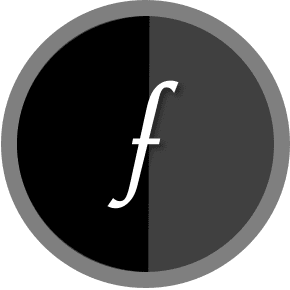
Hidden Camera Detector app developer and blogger. We are in a process to build something useful and also provide tech information to the readers.
Salve ho notato che mi mette telecamera mobile quando punto la fotocamera sul quadro che ho in camera
Hello!….So far I have just been experimenting with your app, but, it seems to be working very well! I do have a cctv camera with infrared sensors outside my window hooked into an older tv/DVD player combo and it detected it right away! I am a mentally and developmentally disabled U.S. Citizen in Arkansas. My neighborhood isn’t the best or safest to live in in my opinion but what city is safe now days? I have found that your app for Android is very accurate so far and will rate it soon! So far so good! GOD bless and Happy Holidays! Sincerely, B. Cunningham/Search, AR.
People tell me this isn’t real can someone assure me that it is
I came up with it telling me there is a television when scanning an area. Does this mean a TV? Or?
Bisa di andalkan buat sementara
Ich habe eine Frage :was ist das wen es immer 2 rote Kästchen anzeigt piepsen und CCTV ?
What does mouse mean
The mouse the you use as a pointer for your computer.
We come up with everything from pinhole camera to mouse to mobile phone laptop etc but are unable to find the sources. We know they are somewhere because of the issues we are having with someone and harassment We just need clarity to find them
I’m having the same issue
Will this also pick up a listening device?
I love this app and i used it in a hotel one time when i was driving to Texas and it pinpointed a lense in the light fixture off to the side of the bed. I kept the dector scanning the room and everytime it went past the light fixture on the wall the red box and alarm went crazy. There is no doubt in my mind i was being filmed. I checked out of that hotel and never looked back. I highly recommend this app to anyone who thinks or doesnt think they are being watched.
I will try to educate.
works great picked up my devices on the other side of the wall thought i was being watched and your device confirmed that too
Thank You
love the app easy to use
I see it register s devices but there is no nothing there. Even though it is in the redbox .mode. But thefes no cam. No nothing. Seems like its reading wires in the wall perhaps?
Mine shows it’s detected television and CCTV. The redbox outlines my bedroom door but I can’t see any cam.. so far.
Todo lo que me dices me sucedió con la aplicación me crellenron
Ya great app so glad u guys developed it. U guys rock!!!
Helloyd I saw some blink on my wash room but why is changing and off an on where that from blink
Es kann eine Spiegelung sein von dein Handy aus oder wenn die Tür auf ist, kann es von ein Fenster,Spiegel oder sowas in der Art sein OK.
Can the app be used in the dark?
Will be buying in a couple days can’t wait to so so so much I know it’ll be very worth
Been using this app for years.. loving it if u knw how to use it properly. .from Malaysia
Me aparece CCTV y un cuadro rojo diece ordenador pero no veo nada aparte me dice posible agujero de alfileres posible cámaras pero e revisando y no encuentro nada
I’ve noticed on doors the reflection on shiny hinges indicates various electronic device,mobile camera or cctv. It’s actually my own camera It’s reading. Also water taps in bathroom and kitchen reflect my camera giving me readings. I’m confident my neighbors have hidden cameras in my apartment by there talking. I constantly hear them whisper my exact task at hand, like , he is cleaning or he is playing a game. I havent found a camera yet but I believe once I learn this app I will and my neighbor will know so by the proper authorities. Thanks for use of your app.
I love this app it was best thing I ever bought, it’s not for entertainment as some people will have you believe.
It’s accurate and consistent. Ive been being targeted for over five years now and this app has helped me enormously;I’ve probably cost my stalkers a hell of a lot of money and probably frustrated the hell out of them thanks to this app. Hats off to you.
How to test the app in your home?