How to detect wireless camera?
[ Step by Step guide ]
Hello everyone!
Let’s talk on how to detect wireless camera using your android or iPhone.
Its really simple and very basic but most of us do not follow these simple tricks. Let’s get started.
What is wireless camera ?
Wireless camera use Wi-Fi , Wi-Fi Direct, Bluetooth, Bluetooth LE (BLE) of the premises or create its own hotspot to send video/image data or live recordings to the premises owner.
They are easy to install and becoming very popular way to spy on.
Before we start, please do watch this 60 second video.
How to detect wireless camera?
Step 1: Open hidden camera detector app.
Step 2:
For Android, click on “Detect Wireless Camera” option. Turn on Wi-Fi, Bluetooth and GPS from the quick panel. You will see list of all nearby Wi-Fi, Wi-Fi Direct, Bluetooth and BLE devices. App analyze these devices and if any of these devices is found suspicious, app will show warning message on the screen.
(Android needs GPS to be ON to scan for Wi-Fi devices. It seems this permission is irrelevant but it is the fact! You can read this to know more )
For iOS, this option is split into 2, “Detect BLE camera” & “Detect Wi-Fi camera”. First, turn on Bluetooth from control center and open this option. App will scan and show you nearby BLE devices, if any of the device found to be suspicious, app will show a warning message. Unfortunately Apple do not use conventional Wi-Fi Direct technology and do not allow app developers to scan Wi-Fi by their own. But still it is possible to manually scan for Wi-Fi cameras. To detect Wi-Fi camera, just select option “Detect Wi-Fi Camera” and follow the steps provided in the guide.
Step 3: In case you do not want to use the app which is convenient, you can also follow manual process.
- Go to Settings
- Turn on Wi-Fi – Wait till it searches nearby Wi-Fi devices.
- Inspect name of the devices, if you see any name having words like “1080”, “720”, “HD”, “IP Cam”, it could be wireless camera. (Note: App detects more devices than manual scanning as app uses large set of commercially available wireless camera hotspot names to compare)
- Follow the same process to detect Bluetooth and Wi-Fi Direct devices.
- If you see any suspicious device, ask more information to the premises owner.

Note: Initiate respectful and kind conversation with premises owner if you find any suspicious device. If you do not receive any helpful response then you can call authority.
FAQ
Why do we need an app to detect wireless camera?
- For Android devices, app scans Wi-Fi, Wi-Fi Direct, Bluetooth and BLE devices at the same time which avoids manual efforts.
- App has comprehensive list of commercially available wireless devices and their connectivity names. Hence app hold potential to detect more devices than manual scanning.
- For Android, detecting Wi-Fi direct is pain as many devices have this option hidden or needs Miracast app (Wi-Fi and Wi-Fi Direct both are different). hence it is easy to detect such devices using the app. Now a days almost all intelligent devices use Wi-Fi Direct. The threat is not only Wi-Fi Direct camera but also televisions that has camera and microphone.
- For iOS users, app offer same functionality to detect BLE camera however they have to follow guide to detect Wi-Fi camera.
I see some hypens (“-“) in the name of one device, is it camera?
Yes, name of the camera device can be a model number having multiple hyphens (“-“) in it. But it can also be other device. If you find such device, it is better to ask more information to the premises owner. If he is unable to provide justification then you may call authorities. But we recommend you to have polite and respectful conversation with the premises owner first. Also note that its about your security and you have all rights for the information.
I do not see any suspicious device, is it safe to say there is no wireless camera?
Even if you do not find anything suspicious, it is not safe to say there is no wireless camera. By scanning with this option, you have completed precautionary step which you have to do from your side. Sure to say chances of wireless camera will reduce if you do not find anything suspicious. But some wireless cameras can connect to already configured Wi-Fi or use some different technique (For example: Turning off broadcasting device etc.) which makes it more difficult to detect without authoritative help.
What are the permissions that hidden camera detector app need access to?
For Android, Hidden camera detector app need access to WiFi, Bluetooth and Location.
For iOS, app need access to Bluetooth.
App do not connect to any device but only need to scan nearby available devices.
Why Android app needs Location Permission?
For Android 9+ Devices, it is mandatory, not only to have location permission but also Location (GPS) must be ON to scan nearby W-Fi devices.
For more information, kindly read restrictions section from https://developer.android.com/guide/topics/connectivity/wifi-scan#wifi-scan-restrictions
Write down your comments below if you more questions.
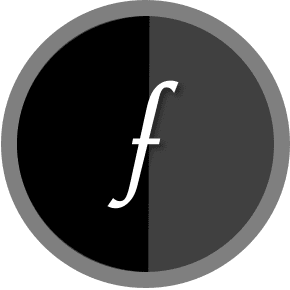
Hidden Camera Detector app developer and blogger. We are in a process to build something useful and also provide tech information to the readers.
All I keep getting Bose color sound link 2 and I don’t have nothing like that. I rent a two bedroom log cabin. Why does it keep showing that and some spots between the logs the magnetic reader goes crazy??? All the electoral wiring comes under the cabin for all electric outlets. There’s no wires running in between the logs of the cabin. I have caught endoscope camera’s going across my walls and floors and I ran as fast as I could outside and caught a guy running in sort like o police uniform but no badges from my the side of my cabin. This was the last part of last summer. I live by the right Hwy and there’s a bike trail between my cabin and the Hwy with a small patch of woods you can see tru and stood and I seen him and he seen me there for a second and he took off like he was jogging. I’ve had hip surgery and I can’t run but, if I could, he would have been a hurt unit that day!!! He’s been harassing me for quit sometime now and there’s nothing I can do. I’m disabled. I know what he looks like. I just don’t have the means to catch him.
I am in the same boat, I’m a year later in replying, the best advice I can give you n know about all the mess you up wares(spy,lam and ad),a few cam trails,great for nabbing the creeps…best of luck,I’ve been run out of town twice…I am done with these people I’ve never done anything to.
I agree, trail cams are a great idea!
Phone the police david mate,
I honestly hate with a passion when people are so cruel especially doing it to vulnerable people spineless … Record him or take his photo, make a timelineis good just write down times he starts to time he leaves and what he says even hand gestures it will all help. Feel for you pal i got bullied for 2 years in silence hated that feeling. Anyway good luck hope alls well as it can be.
App found one suspicious Wi-Fi. Im not getting a warning message I’m not getting analysis of what that suspicious Wi-Fi is or most importantly who it belongs to. I can’t help myself by getting to the bottom of this.
I don’t even know why it was found to be suspicious 🙎🏼
🤩
Wow!!! What an improvement! Amazing job guys! Love this app even more since the update. So much in fact I’m going to be buying the pro version. Keep up the good work! Best app update I’ve ever seen!
Ik
Wel wiress cam, buf what can i do, no additional info, no lo,ator. Saying as it does find 3 instances, one has a compex name, the other is like sayi g “wood” so really doesnt help figuring out. Description only mentions to look for 1080 and 720 i the name. Another big thing is, hugw really, cannot swap camerra. Why? Well did you know a lot of phones have infra red filters for the rear camera, selfiie cam usually dont.
Most of the time, the spy camera comes with its own connectivity and it has its default name specific to the vendor. In many cases, those names can not be changed, for example, IP CAM or x series BlueTooth cams. With that, it is easy to detect such cameras with the above technique. If you use a hidden camera detector app, you don’t need to manually check as the list is huge. It will automatically show you a warning. Believe me, just a few days ago, a girl in china caught IP cams with this method and she emailed me the screenshot.
About IR detection, yes few manufacturers have IR filters on the back camera and I will consider the option to toggle to the selfie camera. This option is already available for iPhones. thanks for your comment!
Hi, can i just start off by congratulate you on a great app. Ive found 2 potential devises on your wireless part its not an old owner ive lived here 15 years but had reason to believe my friend was up to something, i thought i was been paranoid just some things he said. So here i am now i thought ill try your app and its popped up with 2 warnings my guts have turned since, hes a mate of 10 years i trusted him so much now ive got a problem (1) dont want yo go to police. (2) your app shows them but thats as far as you can go. (3) if i ask he will deny it. Please help.
Hello everyone
help! In my house it appears that there are cctv in several areas, pinhole, potential object, in the kitchen and the bathroom there are mice and cell phones. my iphone doesn’t beep, it just shows the red boxes with those names, but I can’t find anything. Please help.
Hl me podrían ayudar para poder saber si hay cámaras en mi casa x q sospecho q sestan metiendo en mi provasidad pero coloco el celu y no me deja dentrar bien a esta aplicación solo me pone aver videos
I have found cclv in my apartment to what should I do? Please advise me??
Yes there are cammera that small
Yea need a lil help with it. I have used it before is how I found out about cameras in my house. The names just confuse me they keep saying unknown device. Help me please 😭😭
It was very good
Help
What’s up
Giúp hướng dẫn kiểm soát ip xung quanh
It is against the law to put cammera in like bathrooms private bedrooms isn’t it they are alot of people installing this shit and should be punished
I’m tired of this spying shit It just makes me paranoid
Is bs real talk…how can i know if im bugged?
Jj
Muito obrigado
Júlio
Get at me
I am experiencing electrical shocks that awakes me out of my sleep, also my mattress is very hot in the one spot. I
how come everytime I tried the Wireless camera function.even I opened.my.wifi,bluetooth. and GPS, after that they will close all of them,and.then I found both.
My iPhone 8 is showing suspicious device on Bluetooth. Any insight to why?
If iPhone is the name of your hotspot, then it has word “IP”. Many commercial wifi cams comes with inbuilt hotspot with the name “IPCAM-4855” etc. So in that case you can ignore.
Good
My printer is showing suspicious device.. then another printer that’s not mine is. Does that mean someone put a camera in my printer? Then it comes up again at the end of the list before the Bluetooth items as another suspension device. Help… I know my landlord has something in this house lol
No, if you know its wireless printer then no need to worry.
Hi. Please assist me on finding hidden camera’s with this app as I’m totally sure there is some in my home but really can’t get proof because all my devices including this is hacked and they are putting the camera’s off before i get to the effected area. These people are definitely evil 😈 and have no sense of morals in their boring life’s thus doing all evil and needs to be stopped at all cost. Please assist. Thanks
Having same problem I’m so tired of trying to figure out who or why been going on for a long time now🤔😠
It keeps saying unknown but says its not suspicious .. N i cant get futher info but it is a suspiciously considerable suspicion
Hay alguna forma de bloquear o desactivar la camara oculta?
Who cares let em film we should be flattered they chose us to watch … Take a picture write it down I don’t give a fuck!
I had the app on my phone when my car was breaking down in this tiny town in texas called childress.
Well i was tired and i scanned the room first thing and i kept getting a reading on one of the wall lites on the right side of the bed.
It totally creeped me out. So i packed up my car and drove asdar as it could go.
I totally could see the lens reflecting the pinhole lense of the camera.
Im a girl n was traveling alone with my big dog so this app really came in handy that night.
When i scan at home i get 2 suspecious devices. I just dont know where they are. One says its a printer the other is new.
Theres a satilite dish facing my place from a neighbors yard ive complained about ive cut the wires and broke rhe receiving part and have been told its not being used so how come ut keeps getting fixed?
How can i delete this wireless camera showing suspicious
Live in apartment and think there cameras the people in other suite I can here them walls are thin
How will I know the address of the camera that was detected on a hidden camera apps using my android
How do you remove the suspicious device? I own the premise.
I’m pretty sure I have cameras in my house and vehicle
Parsanly use
Find hidden camera
I see a LOT of the comments are saying people have used the app in their own home and it shows suspicious warnings, signals or connections. What can we do if it’s in our own home? Not a rental or hotel.
Hey Jason, ive noticed everyone is talkung but theirs no straight abswers abd on the app it says see previous owner but thats no good to me i have 2 potential suspicious cameras showing up and says virgin media but i dont have virgin. Did you find a way at all mate without involving the old bill just dont fancy ringing for this app to be false and get done for wasting police time.. cheers pal
I need. App that isn’t. Connected to WiFi. But can fuctionn off data. Or the phone alone
So a couple suspicious devices came up when I scanned for wireless cameras. I don’t know how to find out who the devices belong to. Can you tell me how to go about getting this information please. Thank you
app is not working.why not
Hi I don’t know how to such for hidden camera
Good
How does it determine what’s suspicious and not because everything it’s picking up it’s saying not suspicious except for my fire stick which it’s saying it IS suspicious. So wtf?
Ok is good i need for help
Hi. You said to contact the owner of suspicious device. How do I do that?
Good I’m not paranoid just found a hidden camera and I’m satisfied
Detect camera
Nice