How to detect wired camera?
[ Step by Step guide ]
Hello everyone.
Let’s talk about how to detect wired cameras using your android and iPhone devices.
In many places, a hidden camera is installed by the premise owner in such a way that it is invisible to the victim. These cameras can send image/ video data (which could also be a live stream) through a wired network. These cameras could also be connected to a display or memory units like hard disc/ memory card etc.
It is very difficult to detect hidden wired cameras, but thanks to “magnetic sensors” in all modern Android and iOS devices.
Let’s see step by step guide to detect wired camera –
Step 1: Download the hidden camera detector app on your android (Click here to download) or iPhone (Click here to download)
Step 2: Select the “Detect Wired camera” option. If you see a message “No magnetic sensor” on your android device, then use a different android device that has a magnetic sensor. iPhones and iPads already have magnetic sensor for all of their variants.
Step 3: Once you started to see numbers on the screen, the app should show “No camera detected”.
Step 4: If the app starts beeping immediately after you open the app or without having any camera nearby, then wait for a moment and let readings stabilize. If it continues to beep then the magnetic sensor in your device needs recalibration.
To recalibrate, just rotate your phone in horizontal 8 direction. Watch this 9-second video on how to do that.
Also, check if there is an electronic device nearby like a microwave oven or refrigerator. Try to avoid electronic influence as much as possible. The app may give you a false signal if it is influenced by an electronic device other than the camera.
Step 5: Now once the readings are stabilized and the app is not beeping, find objects that you have suspect on like flower pots, pens, screws, lamps, hairdryers, clocks, wall decorations, bathroom mirrors. etc.
Step 6: Identify magnetic sensor position in your phone: For iPhones, the magnetic sensor should be at the top left corner of your iPhone. For android, it can either be on the top left corner or at the top right corner depending on the manufacturer of your device.
The best way to identify magnetic sensor position is to have other mobile cameras and move around the app. When you see spikes in numbers or the app starts beeping then that would be the sensor position for your android device.
You should perform step no 6 in advance before you actually start using the app and it is one time activity.
Step 7: Now whenever you visit an unknown place, move the app closer to your suspect (around a few cm or inches) and check if it causes any spike in magnetic readings (or if the app starts beeping).
See the below image to identify the suspect in any commonplace
Step 8: If the app is beeping then check for the lens over that object. If the object itself is an electronic device like television, it could be a false signal. Sometimes electronic influence from electric wiring inside walls can interfere with the app providing false signal so always be thoughtful before making any decision. The best way to confirm is to check for the lens over those suspects.
FAQ
How this app works?
App receives data from the magnetic sensor of your phone in raw format. This data is a magnetic signal from nearby objects. This is the same sensor that is used by the compass app to find the north direction based on the earth’s magnetism. After getting data from the magnetic sensor, the app removes unnecessary noise and earth’s magnetic noise and convert the magnetic signal into meaningful number. Then app analyzes the magnetic activity and tries to decide if that matches with magnetic activity from typical camera units. If it does, the app will beep with the respective message on the screen.
App is beeping near XYZ, is it a camera or is it a false signal?
The app will only beep if magnetic activity matches with the magnetic activity from typical camera units. Sometimes it can also be a false signal depending on magnetic influence caused by other electronic devices or even electric wiring inside walls. In that case, we recommend users inspect the lens over that object. If you are unable to find the lens over the suspect or object itself is an electronic device then you can ignore this message considering it as a false signal.
Will app tell me if room has hidden camera just by opening the app?
No. App can only sense magnetic activity from objects nearby 1-2 inches. You need to first identify potential objects and then scan those objects using the app.
App show a message “No magnetic sensor”, what should I do?
Unfortunately, the app needs a magnetic sensor to work. You need to try the app on a different device that has a magnetic sensor. Almost all recent devices have magnetic sensors but that totally depends on the manufacturer of your device. Like Uber app needs GPS on your device to work, this app needs a magnetic sensor on your device.
How can i use this app if I need to scan smoke detector, it is on roof?
If you need to scan objects which are installed on the roof, It is difficult but there are few ways like you can use a selfie stick and use a ladder.
Why app can not detect from longer distance?
Technically this is not possible yet because magnetic sensors on mobile devices are not highly sensitive or designed for this purpose. More the distance, the magnetic activity gets reduced to zero and almost impossible to detect.
App is not detecting laptop camera or XYZ camera
It all depends on the type of camera, circuit boards, and power supply units used for the camera. The app does not detect the lens but the electronic hardware of that camera. For laptop cameras, the only lens is at the top center but all camera units are embedded in the motherboard. hence it is difficult to detect such cameras.
How much is the accuracy of this app?
Since there are a lot of factors influencing the performance of the app, it is difficult to measure the accuracy of the app. User intervention and common sense are required and the user is expected to use this tool to support your decision and not to make a decision.
How to reset magnetic sensor?
Open the app, select the “Detect Wired Camera” option and rotate your phone in a horizontal 8 direction. That should reset and stabilize the numbers. To confirm, open the compass app and make sure the compass app is pointing to the correct north. Watch this 9-second video on how to do that.
Write down your comments below if you more questions.
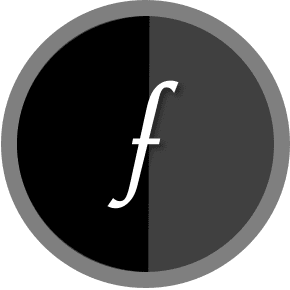
Hidden Camera Detector app developer and blogger. We are in a process to build something useful and also provide tech information to the readers.
If there is any spike on the magnetic number like from 12 to 18 or 20
Does that mean there are camera nearby
If you move app close, it causes spike and when you move app away, numbers go down, then there is definitely some magnetic activity however these numbers are very low for a camera. So chance of having hidden camera in your suspicious object is very low.
Could it be a listening device
I feel like someone watching me like below us to knowhere if i walk then go outside going to the store and someone might take advance to try god’s eye, what did simons say is right i should know look forward after this
In my experience, hot spots where there may be a potential hidden camera not only have a spike in the numbers (70 or higher) but a red light comes on AND a message displayed saying that it detects a potential hidden camera.
Hi . This number is always more than 40 for me, but away from electronic devices, does this mean that someone hacked my phone?
Please try resetting magnetic sensor as mentioned in this guide.
I’m spiking in the 200s I’m one spot very specific angle. It beeps and spikes and when I move away it stops . The area I can’t find where something would be though, would metal trim on a desk or a computer monitor cause it?
Yes, that is possible. You can go through FAQ section of this blog for your query.
What if numbers go way up, with no beeping and no camera detected?
Yes, these numbers are too high for any standard wired camera. Let’s see number may go beyond 1000 if you move near refrigerator because it has very high magnetism. That’s why app is helpful.
Buenas noches en mi caso se ponen varios triángulos los números empiezan a subir pero hasta 70 y empieza Acer varios picos significa que habrá una cámara y no hay nada de aparatos electrónico más que un asador será eso
Hello
I’m on same spot/area and spikes to 200’s. Is this a camera?
When I move away from spot, numbers drop. I’ve looked over area, which is corner walls with door frame and light switch.
Not sure if I should be investigating this area serious or not?
You should look for a lens over a suspicious area. if there are any wirings inside the wall, the app may beep so user intervention is required.
Hallo
There are cameras made now that you can’t even see. The government is in position of that type of information. Just saying
Mine is going up to like the 160s and it starts making noise and beeping and said small camera detected. I’m freaked out bc it’s in my daughter’s air vent in her bathroom. And above there is a attic. I got scared and called a friend over and when he went to up in in the attic and i started unscrewing the vent it went down to the 50s but said small device connected.
Seems as I did beeping red allert higher to 50 up to 200 at it says potential camera detected..I felt feeling bad and disappointed inside the toilet and my room hoho… sometimes getting curious is thi real accurately apps that I discovered.. need help asap…
Onlinexerox
???
Im goon to see
Ry
I just moved in a new place.
Someone gave me an aluminum gravity chair.
There’s no wiring at all, but when I move the app to a certain screw it goes to 110-120.
Same on othet side. Whats also odd is that inside the screw head, its bright. More shiny than I’ve seen for a screw. The other screws don’t make the app react. Only the 2 .
It reacts from about an inch away in all directions
I’m staying in a hotel and I used the good old Gap on mirror trick and there was no gap then I got the app and I walked to the mirror and it said nothing was there so I’m very confused plus the lamp in the hotel room spikes up and I can’t find any camrea
A two way mirror isn’t necessarily a camera, but it IS a perfect reason to furiously break the mirror until u can see what’s behind it!!!! Don’t trust sketchy motels, hotels, public wifis , and the apps on your phone too. Check apps permissions and then read “all permissions” and then wonder why your calculator app can make and reroute phone calls, delete SD cards contents and record thru the microphone anytime without petmission
Zobaczymy
So did you ever find out if the screws were cameras because the same thing happened to me. I bought this drafting chair via walmart.com and only one screw is alerting my sensors not any others and it too looks very shiny in center…?
Hidden camera
Good camera
Don’t show this to a professional.
Nice
Tại sao tôi nghe thấy tiếng tiếng bíp và mấy báo có thiết bị tại sao tôi lại không thể tìm thấy thiết bị hảy dúp tôi
There are literally endless possibilities these days. One of the screws holding the vent in could of been a camera. I would inspect every thing very thoroughly.
Aku curiga di dapur ada camera
Terus aku deketin langsung mengeluarkan lampu merah bunyi pip pip apa tanda ada camera
App doesn’t detect my wired security camera. Am I using it incorrectly?
For the safety purposes
Safety and Secure
Muy Buena app
Isn’t this sad that we even have to do any of this. My smoke detectors have cameras the only one to put them in is my late husband
Just try
What would be the appropriate coarse of action if I do find a camera. I’m a male and not concerned about if I’m seen naked but the thought of my privacy being taken advantage of really pisses me off. So obviously a direct confrontation I feel would be not a good idea. What do you think?
I have in my bathroom with the ap opove 160 very hy peep in my on the side of wash machine en detekt computer en smardfone en mickrofone but this is not al wath i have find in my home tv smal. Camera ovet 100 % en in my kithen were i op make food electrict no gas over 200% peep red on the knop from my electrk food maker exuse me my engliche is not so good i need profenion help my privasy is al more dan 9masnds im danger or longer
What do the red lines mean??
Thank you❤🌹🙏
Thanku
Thanks🌹🌹🙏
This is amazing apps😍❣️
How to detect wired hidden cameras using Android and iPhone devices?
Nice
Mi detector detecta q ay un depocitivo elotronico como de audio o seguimiento en la parte atrás de mi exterior de troca q puede ser
How about saying small electronics detected and it’s near to wifi router then spikes range 70-80 only and when i put top of the router saying potential camera detect
This is amazing app 😍
My phone shows red light near the owen, and the numbers are very high close the “potentiometer”(?) of the owen…could the camera be there???
Why does it say download for free but then asks for credit card details?? Thought it was free? So why do we need to fill in are credit card details
Our app do not ask for any such details unless you go for gold version which is premium. Even with the gold app, you purchase it via Google Play which is safe way to purchase the app. We request you to check if you have downloaded any fraudulent or clone app of ours and be safe with it.
You can download our app from https://futureapps.site/hidden-camera-detector/. Hope this helps!
Nice
Very nice
Nice 👍
So good
Accha hai
Nice 🙂
Mast kaam ka hai ye aap