How to detect infrared camera?
[ Step by Step guide ]
Hello everyone!
Let’s talk on how to detect infrared camera in detail.
Infrared camera is primarily used to capture moments in the low light or in the dark. They are also called night vision camera. As name indicates, infrared cameras emit infrared lights (IR lights) which has frequency 430 THz down to 300 GHz. These lights are invisible to human eye. So even if there is a bulb glowing with IR light, human being will not be able to see it.
So how can we detect infrared camera?
There is brilliant trick out there. Even though infrared lights are invisible to human eye, our digital cameras can sense IR light. Digital camera will show IR light as visible white or blue light in the camera preview.
Let’s see step by step guide to detect infrared camera
Step 1: Open camera of your phone or open hidden camera detector app on your android or iOS device (If you are iOS user, app will always open front camera because apple has applied IR filter on the back cameras. Meaning back camera of your iPhone filters IR light and you wont be able to see that in the preview.)
Step 2: Scan your surroundings 360° and carefully inspect camera preview. If you see any white light or blue light in the camera preview that is invisible to naked eye then that is infrared light.
Step 3: Such infrared light can also be infrared camera.
Note: There could be many devices that may have infrared lights, not necessarily a camera. For example, reflection of your phone’s IR blaster in the mirror, TV remote control etc. So always check kind of device that is emitting IR lights. If you see lens on such device, you can ask more information to the premises owner
Can I test this in advance?
Yes, you can test it. Take remote control of any device. See tip of it and press any button. You will not see anything.
Now open hidden camera detector app and point remote control towards the camera preview and press any button. You will see white/blue light that you do not see with your naked eye.
FAQ
Do we need to move app closer to detect IR camera?
No, you do not need to move app closer. You can detect IR camera as per the preview coverage. Hence it is advisable to scan 360° to cover maximum area. If you have doubt on specific device or specific area in the room, you can move app closer and inspect more.
App do support zoom option which you can leverage.
Why do we need an app if my phone’s default camera can detect infrared?
Yes, any digital camera can detect IR light. You do not need app only for this sole purpose, however app is bundle of many detection techniques and as soon as new detection techniques are identified, you will automatically get the updates.
In addition to that, app also offer some great filters to help you detect IR light clearly by minimizing brightness and high contrast filters.
For iOS, app directly open front camera saving manual efforts as well as offers zoom option on the front camera which default iOS camera do not offer.
App do not detect my IR camera
As we mentioned, IR lights are captured by digital camera sensors and those are shown in the camera preview.
In case app is unable to detect IR camera, kindly check
- If the IR camera is really based on IR technology and not something else.
- Position of IR blaster in that camera
- In case IR intensity is low, try to switch off all the lights and then perform the scanning.
Write down your comments below if you more questions.
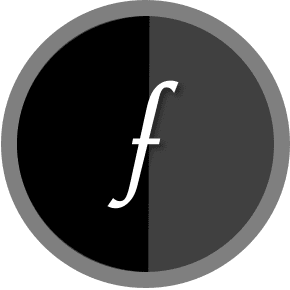
Hidden Camera Detector app developer and blogger. We are in a process to build something useful and also provide tech information to the readers.
Nice aap
Nossa; isso é assustador! Comi faço para remover o infravermelho?
Ok
Thanks nice one
Nice app
Nice app
Next again
Hiii
Yea
Good
Liked it
I’m seeing a few things in hotel room. I see ir on smoke detector and sprinkler head is that normal?
Do you see white/blue light that is invisible to naked eye?
Me too when its dark naked ohh shot im surprise but I like it yummy
Amazing program
I love this app
Beautyfull
Jirra jirtuu
Why do I see a dot that changes color when over a certain object? Indicator of hidden camera?
Yes Jessie
It doesn’t work
IR lights are visible through digital camera but are invisible to human eye. You can test it using tv remote control.
Why does the I in circle for info glow red at times?
Hi. Thank you.
~ShawnaGOD
Good
Good.
I don’t understand how to use this app: hai plz explain something to me how to check camera is on or not
Know how
Nice
Nice app
NICE APP
Good app
Mine has refused to work
It is very good important
Good
cool
I really enjoyed your apps
Thanks
Good
It shows me green
What does it mean?
I saw a green light in one bulb yet lights are off,,,could it be an infrared camera?
If you are unable to see light with naked eye (You can make it dark) and see green light in the camera preview, it is IR light and could be IR camera. But you should find a lens to confirm if it is IR camera and not just IR blaster for any fancy feature.
Jako ta kamera na noční kameru je pecka to ostatní ne přijde už zbytečný protože to není nepřesný to by chtělo ještě vylepšit a bylo by to bomba až bude ten zbytek přesný na detektce kamer tak to bude opravdu pecka
Yeah I keep seeing little green lights moving around in my apt. Am I bugged?
How to delete camera on my phone
Thank you
Good very good
Good
Good
It felt like someone was watching me every time I use the bathroom and my business. Scan the bathroom with infrared nothing came up hit it with that thermal though bing bing bing bing bing. Hidden camera on the back of the beer about the size of a dime. Too bad they weren’t smart enough to randomize the MAC address
Show hide camera
Membuat camera infra merah untuk melihat yang tidak kelihatan oleh mata telanjang
It is good to have camera detector
It is good very good to have camera detector
while using the Infrared setting what are the other filters’ uses?
I don’t know how to use that app I have used it but it shows me green everywhere so is there a hidden camera there
This facility is very important for us to help us in different side of the eyes.
We need more stuff like this , right on bro!
Super
This facility is very important for us to help us in different side of the eyes.
I didn’t see any greenlight.
I didn’t see any greenlight.
adik sy letah kat umah dan tempat mandi dia letah cemera.tolong kita pls.mau cek dekat mana ada camera
Not working on my Motorola 5g
need more stuff like this , right on bro!
Not working one plus
Osm
I found a camera my sister put in my room size of a dice infection camera was to look like a dice I threw it away said nothing. But I could tell she knew she was busted.
No vi ninguna luz blanca pero si emitia un sonido repetitivo tambien cuenta como deteccion de luz infrarroja?
Yo también oigo como un pitido. Alguien sabe qué es?
Please you Explainetion me this aap is what ???
So bandarfull apo
Wow
Nice 👍🙂
Camera detector
Oyo cemara
Nice
Nice aap
Nice
Nice
Kaise check Karen
Acha hai
How does it?
Kaise check kare
Helpful
Thanks
Very good app
Nice
Camara
Nice
Thank you bro
Thanks again
Thank you
Mast aap
Nice a camra
So help full
In camra
Good
Nice
Good
Why does the infrared feature set off a loud chime sound sometimes, even when my phone is on silent? Does this mean there’s an infrared light source detected?
Hidden camera
Good
Very good
Good 👍