Reminder app that talks
Hello Everyone!
Today I am going to tell you about an app, basically a reminder app. Reminder app that talks. There are plenty of reminder apps on play store ( and iOS users probably don’t need it as Siri is capable of doing lot of stuff for you).
However this app is just different one!
- My wife used to keep phone somewhere
- When phone used to ring, we literally had to open it, turn off alarm ringtone and then see the message what it was about.
- Most of the time, phone was in my work place and when it started ringing, I had to turn it off and tell my wife to give medicine.

Let me talk about features and then I will tell you one more use case. (Off course I am promoting this app but isn’t that you really need? comment below if you don’t think so)
- First feature, you can enter the text that you want to be reminded for. For example : “Take this pill XYZ”, “Its time to drink water now”, “Hey mom, its time to take your medicine”, “You have to call John”,” Its time for some exercise” and then set the reminder as per your choice. App allows you to select any weekday (Sunday, Monday etc.), daily or specific day. Similarly you can select specific time or you can set it recurring like every 1 hour, every 2 hours etc. Once you set the reminder, at that time app will speak up your text loudly and repetitively. App uses text to speech functionality to speak the content.

- You can configure the text to speech tone as per your need, you can adjust the accent, adjust pitch (make voice as male or female) and also adjust the speed.
- You can use your own language in editor using language keyboard and set voice accent to match with language, app will speak your language in your accent. Sometimes you may need to download voices for it to work. ( instructions have been given below if you want to follow.)
- When you done with your task or reminding action, just select “mark as complete” and then close the pop up. It will help you track all the activities. For example if you have set reminder everyday every 4 hours to “drink water”. when it reminds you and you drink water, click “mark as complete”. App will keep building your record track. You can go to reminder and select track action to see which instance you missed.
- App supports few actions within pop up. For example, if you need to call someone, just enter his/ her mobile number in the text and when it reminds you can directly make a call through app pop up.
 Now as I mentioned, let me talk about another scenario, my dad undergone cataract operation and after the operation doctor told us to insert an eye drop every 2 hours. Again many apps could not allow to set repetitive reminders. But this app reminded to insert drop every 2 hour with text to speech without failure. Really nice experience.
Now as I mentioned, let me talk about another scenario, my dad undergone cataract operation and after the operation doctor told us to insert an eye drop every 2 hours. Again many apps could not allow to set repetitive reminders. But this app reminded to insert drop every 2 hour with text to speech without failure. Really nice experience. How to download new voice?
Turn on Wi-Fi (Mobile data 4G/3G/2G doesn’t work as restricted by Android)
2. Go to Settings
3. Find Text to Speech option (Probably inside keyboard & languages section depending on your device manufacturer and OS)
4. Select Language
5. If language is not installed, android will ask you to continue with download. It will take some time depending on your internet connectivity. Once download and voice installation is finished, now you can go to the app and select your language and test with the audio.
Now lets talk about some drawbacks
Very first drawback, if your phone is restarted, may be you need to set reminder again as android system clears all existing reminders after reboot.
Text to speech settings doesn’t reflect immediately while previewing and screen needs to be refreshed to take effect. However new voice settings are applied to actual reminder immediately.
It doesn’t sync with cloud.
So guys, this app is totally worth your time if you want to test it out as it is free ( ads supported). Do comment below if you have anything to share or discuss.
Write down your comments below if you more questions.
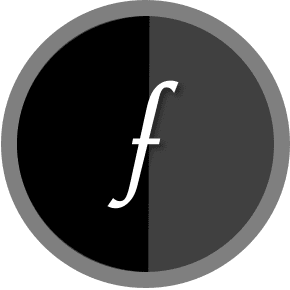
Hidden Camera Detector app developer and blogger. We are in a process to build something useful and also provide tech information to the readers.
Is this available for iOS? Need this urgently.